Preparation for use
Package contents
The following parts are included in the bundle. If any of them are wrong, missing, or damaged, contact us at support@moeco.io.

Fig. 37 Gateway with a SIM card and a firmware MicroSD card

Fig. 38 Two antennas

Fig. 39 AC adapter

Fig. 40 EU-to-US plug adapter
Identifying the device
Each gateway has a sticker on the back with the following information:
Product name
Model
Power supply parameters
Serial number
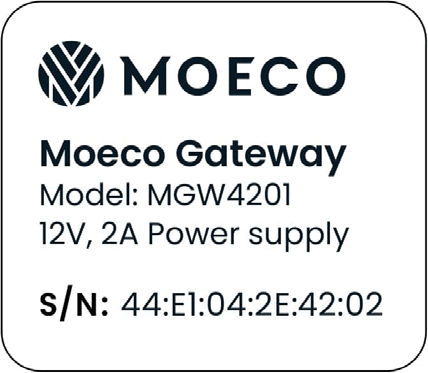
Fig. 41 Information sticker
Preparing for use
To prepare the gateway for use, do the following:
Attach the antennas to the sockets on the back panel. Antennas are identical and can be attached in any order.
Make sure that the bundled SIM card and the MicroSD card with the firmware are in their slots.
Place the gateway in a location with good cellular coverage. Optionally (or if there is no cellular coverage), connect the gateway to the Internet via an Ethernet cable or set up a Wi-Fi access point with the SSID
moeco_wifiand password1Qwerty2. The gateway will pick an IP address via DHCP.It is recommended to set up multiple Internet connections. If one becomes unavailable, the gateway will switch to another automatically.
Note
The bundled SIM card works with 1nce. It provides 2G/3G/LTE/4G connectivity and 500 MB of data per month. The SIM card belongs to and is managed by Moeco.
Place a Moeco logger within gateway’s Bluetooth radius. Once powered on, the gateway will attempt to connect to the Moeco platform as soon as it detects the logger. This way you will check that the platform is reachable.
Make sure Wi-Fi networks are available, so that the gateway can find its geographical coordinates once powered on and report them to the Moeco platform. Or set the gateway’s coordinates manually in the platform’s Gateways section. This location will be a checkpoint for loggers that reach the gateway.
Plug the gateway in to a power outlet using the supplied AC adapter. Or use PoE equipment (not included).
Important
The data collected from the loggers is stored in RAM and is erased when the gateway is powered off. It is recommended to plug the gateway in via an uninterruptible power supply (UPS) to avoid data loss.
The gateway will boot up, try to locate its position, and, if a logger is nearby, connect to the Moeco platform. This may take about a minute.




