Operating the device
This section explains how to operate the device safely.
At departure
Register the device with the Moeco online platform. You can also do this in advance.
Note
You can find the guide to registering the device at https://docs.moeco.io/platform/howtos/shipment-creation-app.html.
Switch the device to the active mode. To do this, press and hold the button in the center of the device for at least 3 seconds (Fig. 9). Release the button when the indicator starts to blink green.
Once in the active mode, the device will connect to the Moeco platform.
Attach the device to the cargo by removing the protective film at the back and sticking the device to the surface (Fig. 10).
Note
Do not attach the device to the top or the bottom of the cargo where it can be crushed under the cumulative weight of multiple cargo items stacked on each other. This can negatively affect the device.
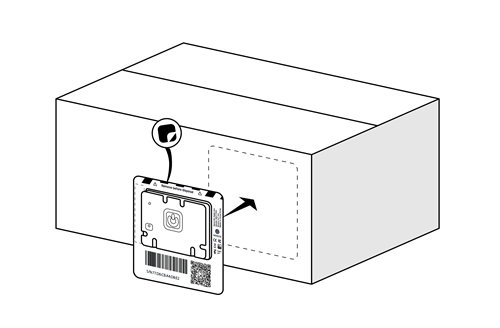
Fig. 10 Attaching the device to cargo
On arrival
When the cargo arrives to destination, detach the device from the cargo or cargo package and dismantle as follows:
Pry up the corner of the device and peel the device off the cargo surface (Fig. 11). It should be removed from the cargo entirely.
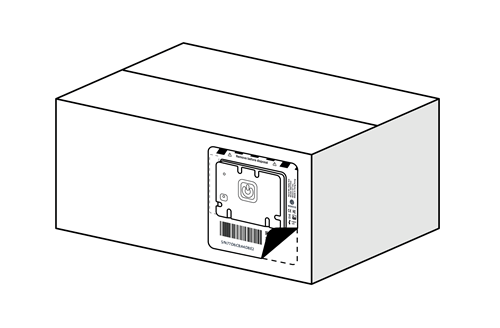
Fig. 11 Removing the device from the cargo
Divide the device casing into halves and separate the electronic module from plastic and cardboard parts (Fig. 12).
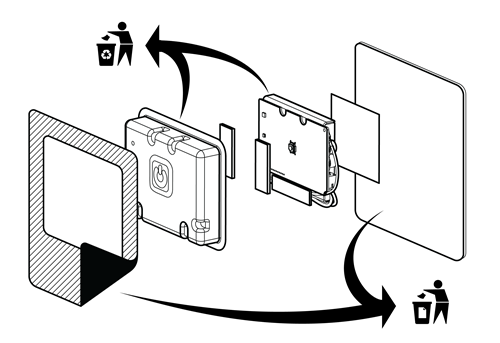
Fig. 12 Disassembling the device
To dispose of the device, follow the recommendations from section Disposal and recycling of this manual.




