Tracing transportation history by shipment lifecycles
Shipment lifecycles is a dashboard that summarizes data for all your activated and archived shipments and breaks them down depending on a current stage of a transportation lifecycle. This helps you monitor shipments, evaluate transportation methods, and consequently optimize future deliveries and quickly react to possible urgent situations.
To access shipment lifecycles dashboard, in the top bar, click Stages. By default, a table of your activated shipments opens. The goal of the lifecycles dashboard is for you to look at your shipments as a whole in order to evaluate the delivery progress for them. If some of them seem alarming, you can expand the shipment and find out which sensors in it are worth closer attention. Shipment stages are customizable and can be tailored to meet the needs of your organization. By default, each sensor in a shipment can be at one of the following stages:
New—a new shipment is created and a sensor is assigned to it.
Active—a newly created shipment sent the first transaction to the platform.
On the way—a shipment with this sensor is in transit.
Delivered—a shipment with this sensor has arrived at a set destination.
Canceled—a sensor from a current shipment is reused for a new shipment.
Archived—a sensor that hasn’t changed its state for more than 60 days in a row.
The shipment stage is defined by a combination of its sensors stages. For example, a shipment is considered Delivered when all its sensors get the Delivered stage.
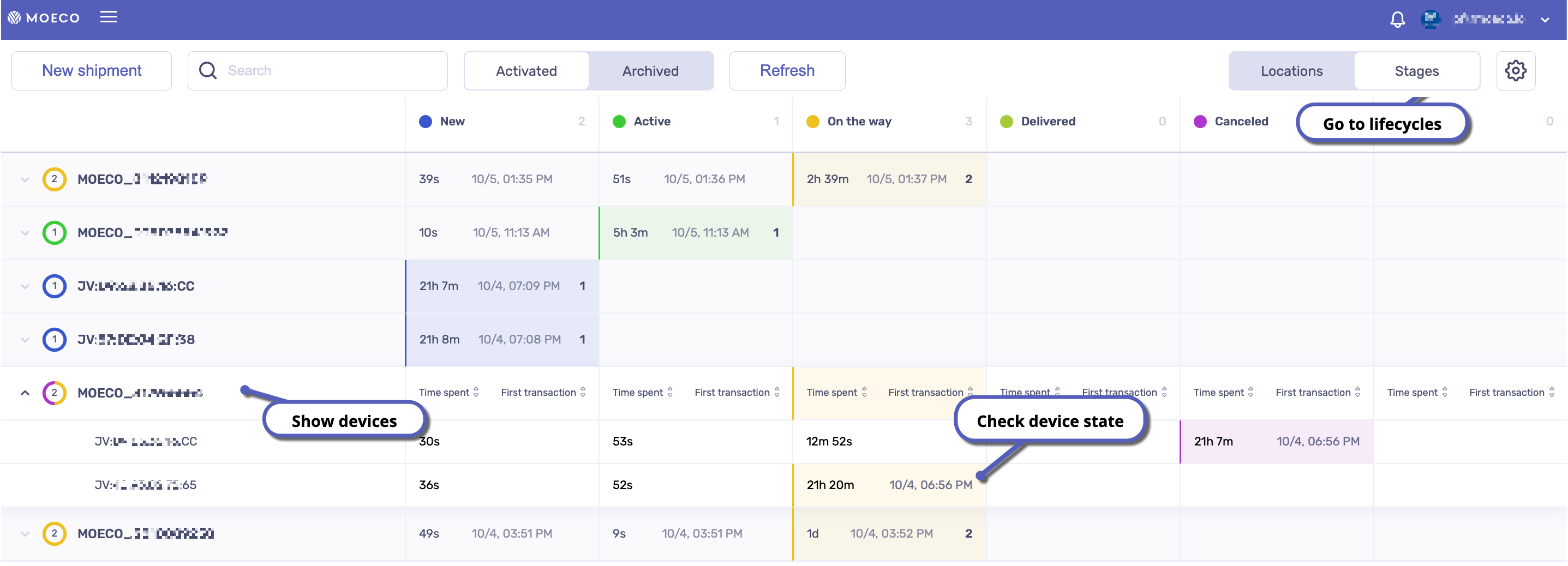
Each stage has two main parameters: time spent at the current state and time of the first data transaction received at the current stage. To identify sensors that hasn’t been sending any data for a long period of time, check the Time spent parameter.
If some of your sensors are stuck at one stage and don’t send any data for some time, you can reach out to your transportation operator or check your sensors for possible malfunction.




