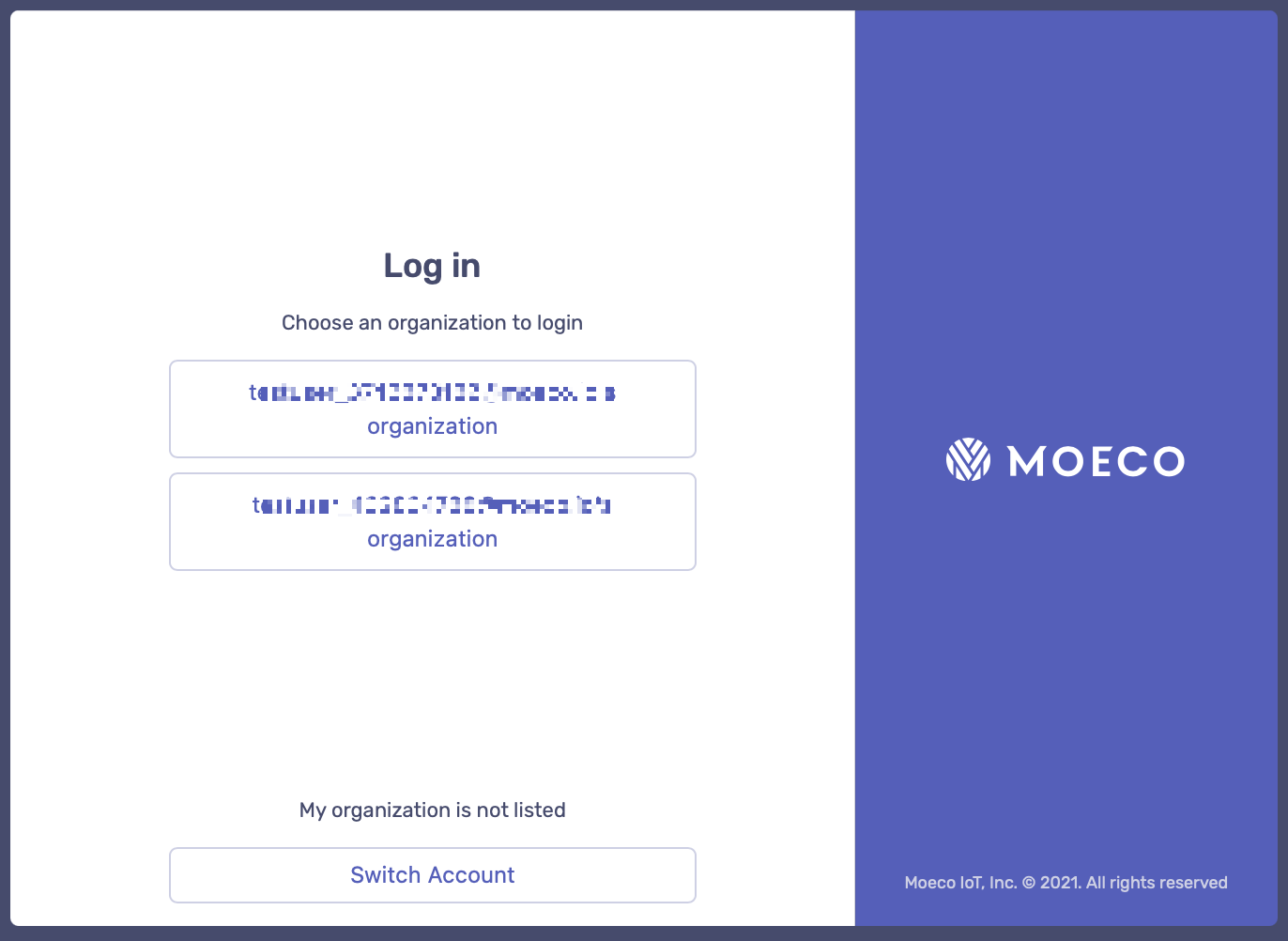Joining and logging into Moeco
There are several ways to join the Moeco platform. Depending on how you interact with Moeco, the options are as follows:
You can create an account on your own. In this case, you’ll be assigned the organization owner rights.
You can finish account setup that Moeco created for you. In this case, you’ll also be assigned the organization owner rights.
You can finish account setup that your organization created for you. In this case, your rights are defined by the organization owner or administrator.
Creating account on your own
Go to the login page.
Click Create account.
Enter your email.
Enter your password and confirm it.
Tip
Your password must meet the following requirements:
It must be at least 10 characters long;
It must contain at least 1 lowercase letter;
It must contain at least 1 uppercase letter;
It must contain at least 1 special character.
Read and accept Moeco Terms of service.
Click Create account. A confirmation email will be sent.
Follow instructions from the confirmation email to finish creating your account.
Finishing account set up by Moeco or your organization
Another way to join the platform is by following an invitation from Moeco or your organization. When you get an invitation to your mailbox, to finish your account setup, do the following:
From the invitation email, click Confirm Invite.
Enter and confirm your password.
Click Save.
Logging into your account
If you are a user of a single organization, do the following:
Go to the login page.
Enter your email and password.
Click Log in.
However, within Moeco platform you can also be a user within multiple organizations and you don’t have to create different account for each of them. You can use the same credentials to log into any organization you belong to. In this case, do the following:
Go to the login page.
Enter your email and password.
Click Log in.
In the page opened, select an organization you want to log into.