Moeco BLE gateway setup
About Moeco BLE gateway
The Moeco BLE gateway is an Android application that helps you to:
Discover Bluetooth-powered devices;
Connect to them;
Collect data packages from them;
Store and transfer these data packages to the Moeco platform;
Assign coordinates to the devices that have no geolocation trackers.
Installing the app
Tip
We recommend using devices that are running Android 7.x, 8.x, or 9.x.
Tap Install.
Setting up the app
Open the app.
Under Missing server address, tap Fix.
Enter your company server address and port number. Moeco provides a server address and corresponding port upon purchase or you can find them in your company administration panel.
Tap Save to apply changes.
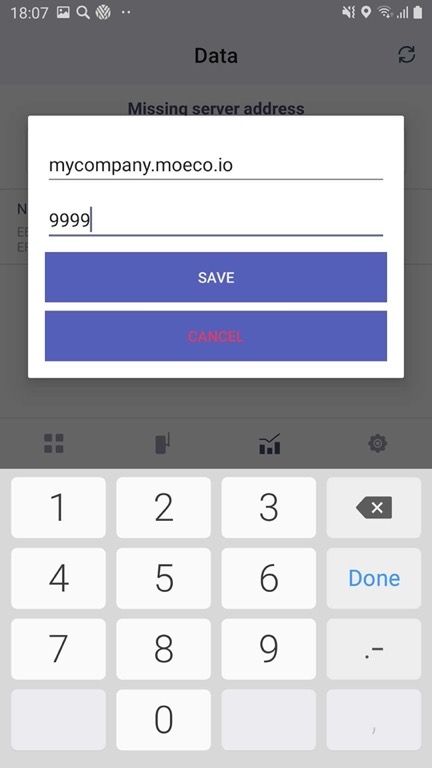
Under Missing gateway token, tap Fix.
Enter your gateway token. Moeco provides a gateway token upon purchase or you can get your token in your company Administration panel > Gateways.
Tap Save to apply changes.
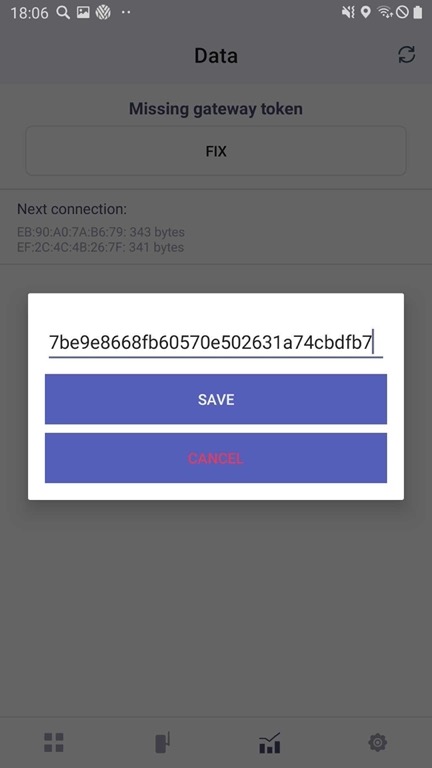
Under Needed permissions not granted, tap Fix.
Allow the Moeco app to use geolocation services.
Now you’re set and ready to start using the Moeco BLE gateway app.
Using the app for the first time
To start using the Moeco BLE gateway app, in the Dashboard tab, tap Connected. The gateway starts finding devices and connecting to them, collecting data packages and preparing them for transfer.




