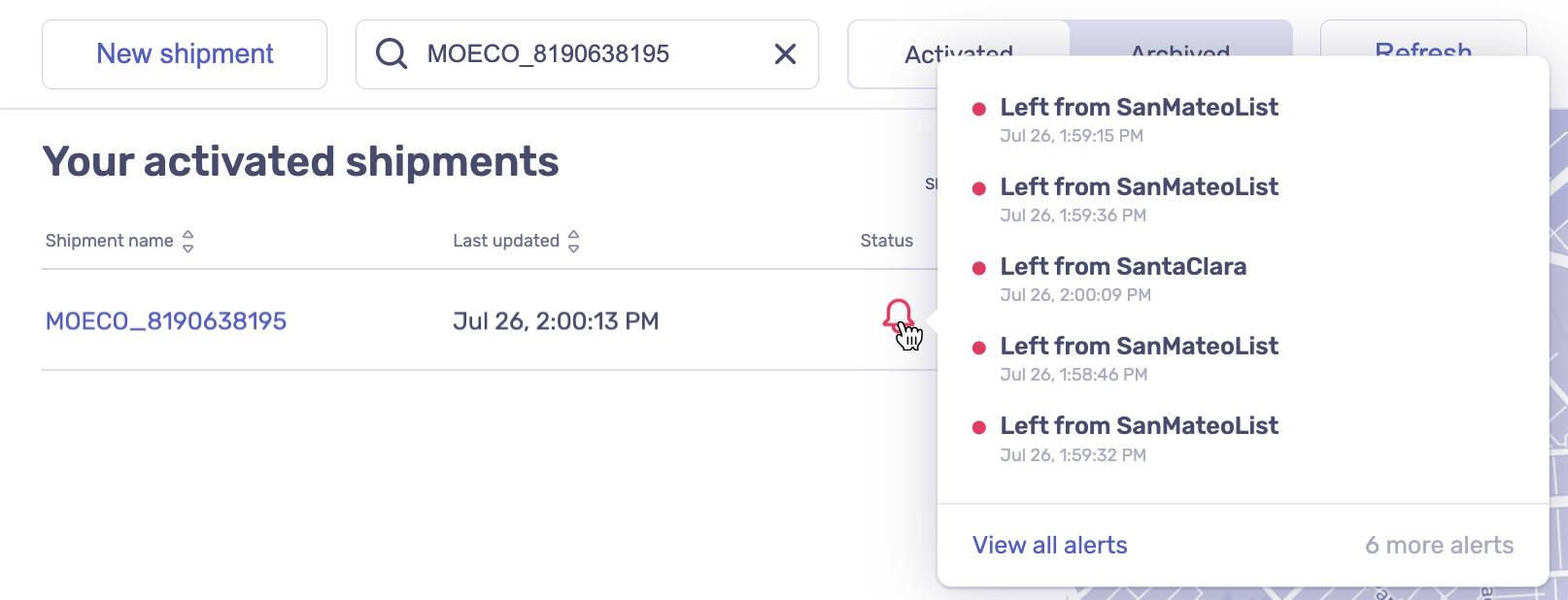Identifying alarming shipments
In your regular monitoring, it is important to identify troublesome shipments quickly. This can possibly save your budget, time, and resources. The Moeco platform can help you track shipments that don’t comply with the transportation standards for your goods. To identify such shipments quickly, set up alerts, notifications, or warnings first.
After creating monitoring events, you can do one of the following:
Monitor the shipment statuses among all your shipment.
Check exact shipments.
Wait for an email or SMS reporting a monitoring event has been triggered.
Depending on the severity level, monitoring events can be read as follows:
Alarms (red bells) are the most severe events.
Warnings (yellow bells) are considered events of a medium severity.
Notifications (green bells) are considered non-severe and serve informational purposes.
To see what monitoring events have been triggered for a shipment, click . You will see the last 5 triggered monitoring events. If you want to see the full list of events, click View all alerts.